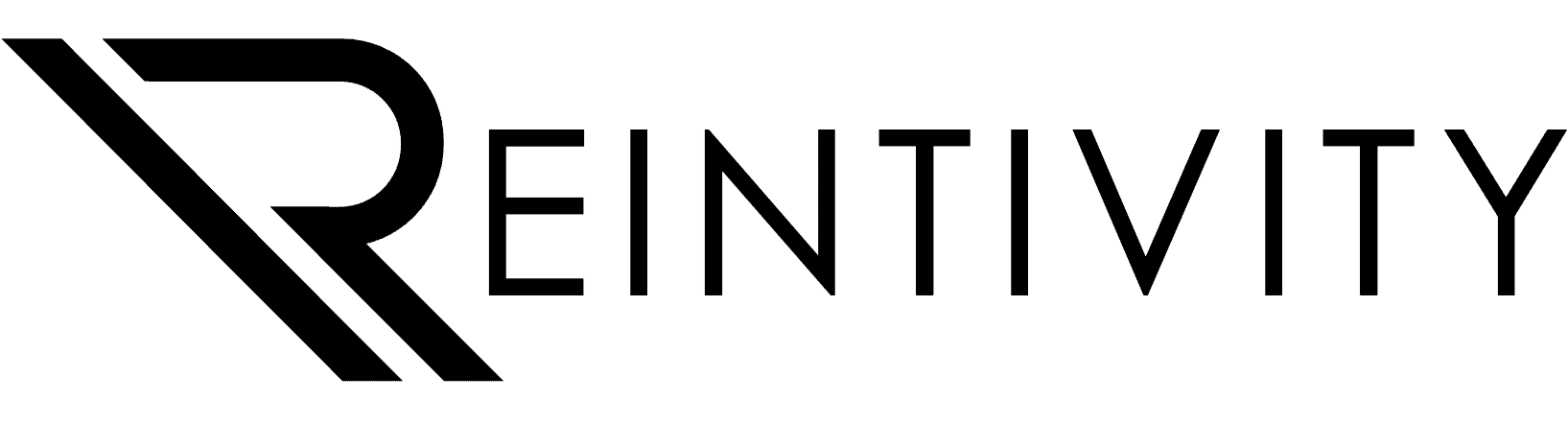Validate your SPF record, fix errors fast, and keep real mail landing in inboxes. Enter your domain to test your SPF setup and get clear, actionable guidance—built for Chicago SMBs
What you’ll get
- Instant SPF validation — confirm your record exists and is syntactically correct before or after publishing.
- Readable results — see mechanisms/modifiers (
include,a,mx,ip4,redirect,all) and what each means for your senders. - Fix-first recommendations — tighten configuration without breaking legitimate traffic.
How our checker works
- Enter your domain (e.g.,
yourcompany.com). - We fetch your SPF TXT record and validate syntax & structure.
- You get a plain-English report with issues, impact, and next steps.
We review (at a glance):
- Required tags & order (starts with
v=spf1, ends withall). - Authorized sources:
ip4/ip6,a,mx,include,exists. - Modifiers:
redirect,exp. - Result semantics (Pass/Fail/Softfail/Neutral/PermError).
Common issues we flag (and fix)
- Too many DNS lookups (10+): SPF must not require over 10 DNS lookups—exceeding this returns
permerrorand can break deliverability. We’ll help you reduce lookups safely. - Multiple SPF records: only one SPF TXT record per domain; duplicates invalidate your policy.
- Risky/slow mechanisms: avoid ptr; it’s unreliable and discouraged by the spec.
- Overly broad “all”: using
~all/-allincorrectly can fail good mail—or let spoofers through. We’ll right-size enforcement with testing.
Best-practice guidance
- Inventory senders (M365, Google Workspace, marketing, CRM) and authorize them explicitly.
- Stay under the 10-lookup ceiling (watch nested includes). Consider flattening with care to avoid staleness; managed approaches help.
- Pair with DKIM + DMARC for stronger protection and reporting.
When you're ready to chat, let's schedule a quick 15-minute video call.
We don’t partner with every business searching for a new IT support provider. It’s important for us to ensure we’re the right match for each other.
The next step is to book a no-obligation 15-minute video call at your convenience. You’re under no pressure to make a purchase.
Here’s our live calendar:
Run All Domain Health Checks
D M A R C
Validate policy and reporting; move safely to enforcement to stop spoofing
➤
Stop spoofing. Improve trust.
S P F
Confirm authorized senders; fix syntax and reduce
D N S lookups
➤
Make sure only your approved senders can send.
D K I M
Verify selector and key strength; ensure authentic, untampered messages
➤
Prove your messages are authentic and unaltered.
B I M I
Check logo record;
D M A R C enforcement readiness for inbox display
➤
Put your logo in the inbox.
A Small Investment, Big Peace of Mind!
Stop stressing about IT headaches and focus on what you do best – growing your business! With our reliable Managed IT Services, we’ll keep your systems running smoothly, so you can stay ahead of the game. Your success is our priority!
Contact us
Ready to to get started? Fill out the form and we will contact you.
Contact us
Ready to to get started? Fill out the form and we will contact you.
A Small Investment, Big Peace of Mind!
Stop stressing about IT headaches and focus on what you do best – growing your business! With our reliable Managed IT Services, we’ll keep your systems running smoothly, so you can stay ahead of the game. Your success is our priority!
Frequently Asked Questions
What is an SPF record?
A DNS TXT policy that lists the servers/services allowed to send mail for your domain. Receivers compare mail against it to decide pass/fail.
Why do I see “permerror: too many DNS lookups”?
include, mx, a, exists, ptr, and redirect). Trim or restructure includes to comply.Can you help implement fixes?
Let's get started