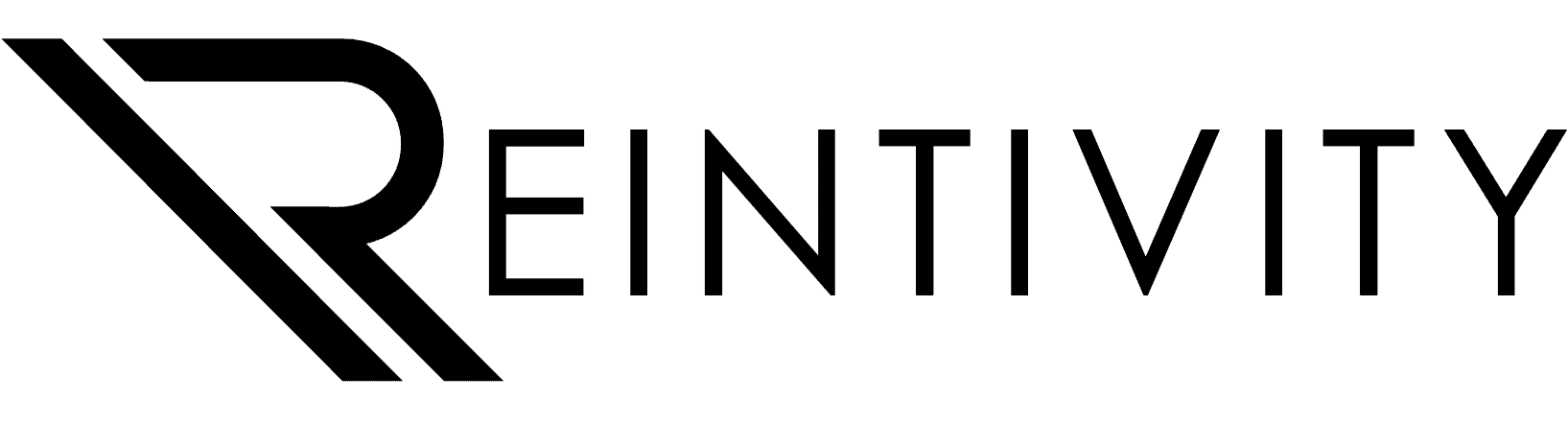Domain Health
See how secure—and deliverable—your domain really is.
Run quick checks for DMARC, SPF, DKIM, and BIMI to block spoofing, improve inbox placement, and showcase your brand. Built for Chicago businesses using Microsoft 365 or Google Workspace.
Run all Checks, Now!
Why domain health matters
Email is your front door. Strong authentication stops impersonation, keeps real mail out of spam, and helps your logo appear in supported inboxes. Our free tools show what’s working—and what to fix—fast.
Run All Domain Health Checks
D M A R C
Validate policy and reporting; move safely to enforcement to stop spoofing
➤
Stop spoofing. Improve trust.
S P F
Confirm authorized senders; fix syntax and reduce
D N S lookups
➤
Make sure only your approved senders can send.
D K I M
Verify selector and key strength; ensure authentic, untampered messages
➤
Prove your messages are authentic and unaltered.
B I M I
Check logo record;
D M A R C enforcement readiness for inbox display
➤
Put your logo in the inbox.
What happens after your checks
- Instant results with plain-English findings and priority fixes
- Safe path to enforcement so good mail keeps flowing while attackers get blocked
- Chicago-based support to implement records, align third-party senders, and monitor ongoing health
Prefer a guided walkthrough?
When you're ready to chat, let's schedule a quick 15-minute video call.
We don’t partner with every business searching for a new IT support provider. It’s important for us to ensure we’re the right match for each other.
The next step is to book a no-obligation 15-minute video call at your convenience. You’re under no pressure to make a purchase.
Here’s our live calendar:
Our 3-step approach
- Assess — Run the four checks and gather results.
- Align — Map every sender (M365, Google, marketing, CRM) and fix SPF/DKIM/DMARC.
- Amplify — Enforce DMARC, enable BIMI, and monitor reports for continuous improvement.
A Small Investment, Big Peace of Mind!
Stop stressing about IT headaches and focus on what you do best – growing your business! With our reliable Managed IT Services, we’ll keep your systems running smoothly, so you can stay ahead of the game. Your success is our priority!
Contact us
Ready to to get started? Fill out the form and we will contact you.
Contact us
Ready to to get started? Fill out the form and we will contact you.
A Small Investment, Big Peace of Mind!
Stop stressing about IT headaches and focus on what you do best – growing your business! With our reliable Managed IT Services, we’ll keep your systems running smoothly, so you can stay ahead of the game. Your success is our priority!
Frequently Asked Questions
Do I need to do all of the checks?
Yes—each solves a different part of the puzzle: SPF/DKIM authenticate mail, DMARC enforces policy and reporting, and BIMI displays your verified logo.
Will fixes break my email?
Done right, no. We stage changes (monitor → quarantine → reject), test senders, and roll out safely.
Can you help implement fixes?
Absolutely. Our Chicago team can publish DNS records, reduce SPF lookups, deploy/rotate DKIM keys, enforce DMARC, prep BIMI logos/VMCs, and monitor results.
How long do checks take?
Seconds for results; implementation timelines depend on your senders and DNS access.
Let's get started