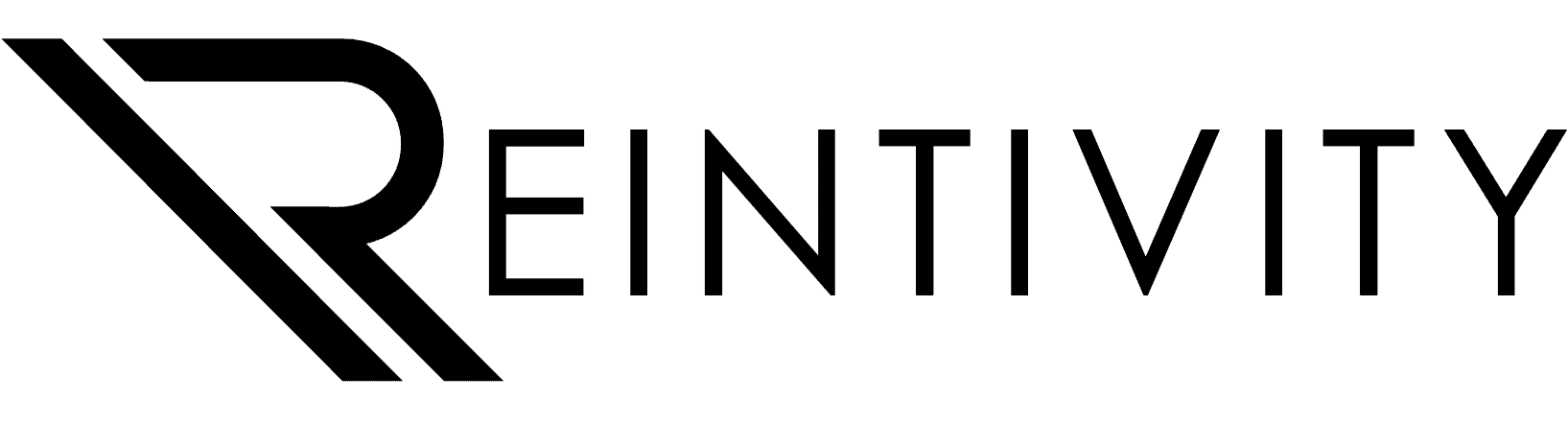Be honest: when was the last time you enjoyed typing a password?
They’re forgettable, reused, and irresistible to attackers—especially in busy SMBs across Chicagoland healthcare clinics, schools, insurers, local agencies, and nonprofits.
Enter passkeys.
What’s a passkey (in plain English)?
Think “password replacement.” Instead of memorizing a secret phrase, you unlock your account with something tied to you and your device—your face, fingerprint, or a device PIN. Under the hood, smart cryptography splits the secret in two: one part lives on your device, the other with the service you’re signing into. They fit together like a lock and key, but the key never leaves your device, which makes phishing dramatically harder.
Why this matters now on Windows
Using passkeys on Windows used to feel… fiddly. Third-party hoops, unclear setup, hard to manage. Microsoft is smoothing the edges in Windows 11 with features that make creating, storing, and using passkeys much more straightforward—plus easier integrations with leading password managers (and an integration path for others). Translation: your existing tools can play nicely while your security posture levels up.
Microsoft’s broader direction is clear: less password, more passkey. Expect passkeys to become the default path for signing in to Microsoft accounts over time.
What this means for Chicago SMBs
- Healthcare & insurance: Reduce credential-based breaches that threaten HIPAA/PII.
- Education & nonprofits: Simpler logins for staff and volunteers without weakening controls.
- Government: Stronger phishing resistance for frontline and remote workers.
Bottom line: passkeys are both safer and simpler than juggling endless passwords—and Windows is making the jump easier than ever.
Ready to plan your move?
We help Chicago-area small and midsized organizations roll out passkeys without disrupting daily operations:
- Map your apps and identity providers
- Pilot passkeys with your password manager of choice
- Train staff (fast, friendly, non-technical)
- Create a phased rollout for compliance-heavy teams
Curious what a password-light (and phishing-resistant) login looks like in your environment? Let’s chat about a pilot tailored to your team.