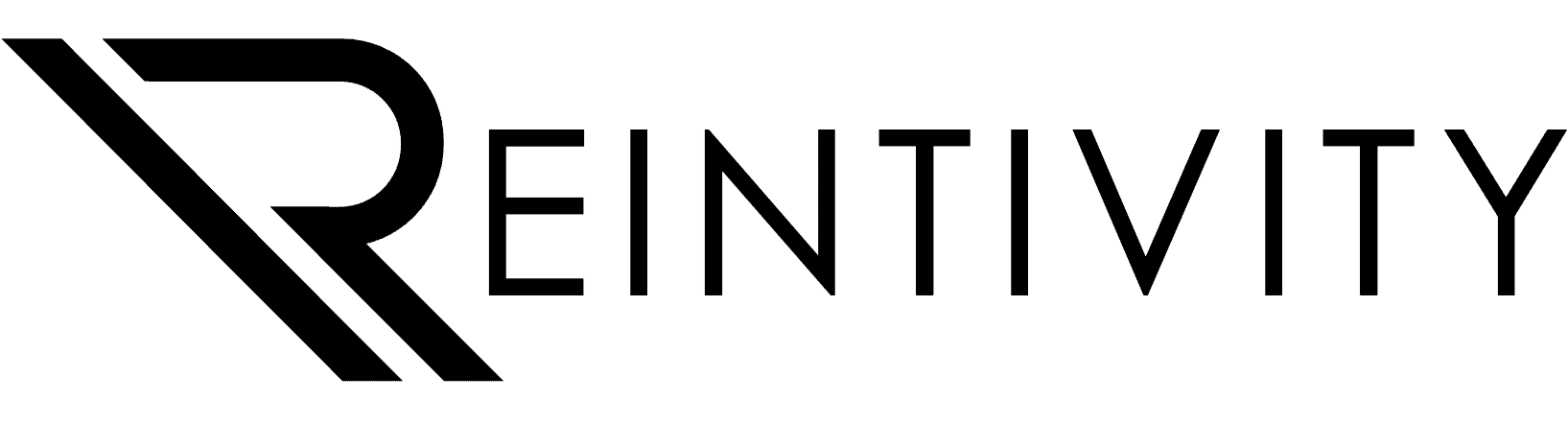The Invisible Front Door Every Attacker Knows About
Walk through your own office—physical or virtual—and you’ll see doors everywhere: file-room locks, alarm panels, login screens, VPN prompts. The weakest of those doors is often the one your team thinks least about: the password field sitting on every monitor and mobile device.
A single reused or forgotten password can hand criminals unfettered access to patient charts, student records, underwriting data, or donor lists. That isn’t an abstract threat. According to Verizon’s 2025 Data Breach Investigations Report, four out of five hacking-related breaches still start with stolen or guessed credentials. Imagine that ripple effect across a 30-person pediatric clinic in Naperville or a mid-sized insurer in Oak Brook—lost productivity, angry clients, potential fines, and brand damage that lingers for years.
Sticky Notes & Spreadsheets: Harmless Habit or Hidden Hazard?
We’ve all done it. You’re racing to wrap up a proposal and need quick access to a SaaS dashboard. So you:
- Check the “Passwords” tab in a shared Excel file
- Text your colleague “What’s the Wi-Fi code again?”
- Reach for the neon sticky note on your monitor
None of those shortcuts feel dangerous in the moment—until they are. A misplaced laptop on the Metra ride home exposes that Excel file. A shoulder surfer snaps a photo of your sticky note. A copied-and-pasted password ends up in your clipboard history, which Windows stores in plain text. Suddenly the door is wide open.
What a Breach Really Costs a Small or Mid-Sized Business
Big headlines usually focus on mega-brands, but SMBs pay the steeper price proportionally:
| Impact | Typical Cost to an SMB |
|---|---|
| Emergency IT response | $25,000–$50,000 |
| Compliance fines (HIPAA, FERPA, PCI, etc.) | $10,000–$100,000+ |
| Business interruption | 7–21 lost workdays |
| Reputation recovery (PR, client credits) | $15,000–$40,000 |
Add them up and even a modest breach can eclipse an entire year of technology budget. Non-profits and local government departments may never fully recover public trust.
Password Managers: A Digital Gatekeeper That Never Sleeps
A password manager is an encrypted vault that stores every credential behind one master password (augmented with multi-factor authentication). Modern solutions can:
- Generate long, random passwords you could never memorize—then save them automatically.
- Autofill logins in browsers and desktop apps, shaving minutes off every task.
- Audit who has access to which systems at any moment.
- Revoke credentials for departing staff with a single click.
In essence, it replaces the sticky-note chaos with an enterprise-grade bouncer validating every ID at the door.
Sector-Specific Wins for Chicago-Land Organizations
Healthcare – A physical-therapy clinic in Schaumburg cut its average EHR login time by 30 seconds per patient interaction. Over a month, that translated into three extra therapist hours—billable time suddenly regained—while also tightening HIPAA compliance.
Education – A 1,200-student private school in Evanston used the manager’s secure-sharing feature to give substitute teachers one-day access to gradebook software without revealing the primary credential. FERPA audits now take minutes, not hours.
Insurance – Underwriters at a River North brokerage rely on web portals from 14 carriers. Their new vault flags password reuse automatically, eliminating a major violation risk under Illinois’ Department of Insurance cybersecurity rules.
Government – A village finance office north of the city consolidated dozens of legacy vendor logins. When their longtime clerk retired, IT locked every account in under five minutes—no hunting through notebooks or Outlook archives.
Non-profit – A social-services NGO saw phishing success rates plummet after mandating unique, manager-generated passwords plus device-based MFA. Donor confidence (and recurring gifts) rose post-announcement.
Choosing the Right Tool (It’s Not the Consumer Freebie)
While any password manager is better than none, businesses in regulated sectors need features most free personal editions lack:
- Role-based access controls – map to departments or compliance scopes.
- Zero-knowledge encryption – decryption happens only on user devices.
- Granular reporting – exportable logs for auditors and cyber-insurers.
- Directory integration – sync with Microsoft Entra ID (Azure AD) or Google Workspace.
- Emergency access – let leadership unlock critical accounts if someone is unavailable.
Most reputable vendors offer a 14- to 30-day business trial—perfect for proof-of-concept without budget commitment.
Rolling Out Without Revolt: A Five-Step Playbook
- Sell the “why,” not the widget. Kickoff with a five-minute story of a local breach—your staff will remember that, not encryption jargon.
- Deploy champions. Recruit one firefighter in each department to test early, then become the go-to for questions.
- Start with browsers. Browser extensions provide instant autofill “wow” moments that convert skeptics.
- Bundle MFA. Enable push-based MFA inside the same app to avoid “yet another tool.”
- Celebrate the first month. Share metrics: X passwords secured, Y minutes saved, Z failed phishing logins blocked.
When employees realize they’ll never again click “Forgot Password?” the change sticks.
Cybersecurity may feel like an endless game of whack-a-mole, but some moves deliver an outsized payoff. Deploying a password manager is one of them. It slams shut the most common attack vector, frees your team from memory gymnastics, and proves to regulators and customers that you take data stewardship seriously.
Need a hand weaving the manager into your existing stack? Let’s chat!
Your digital front door deserves better than a sticky note—let’s give it a deadbolt.