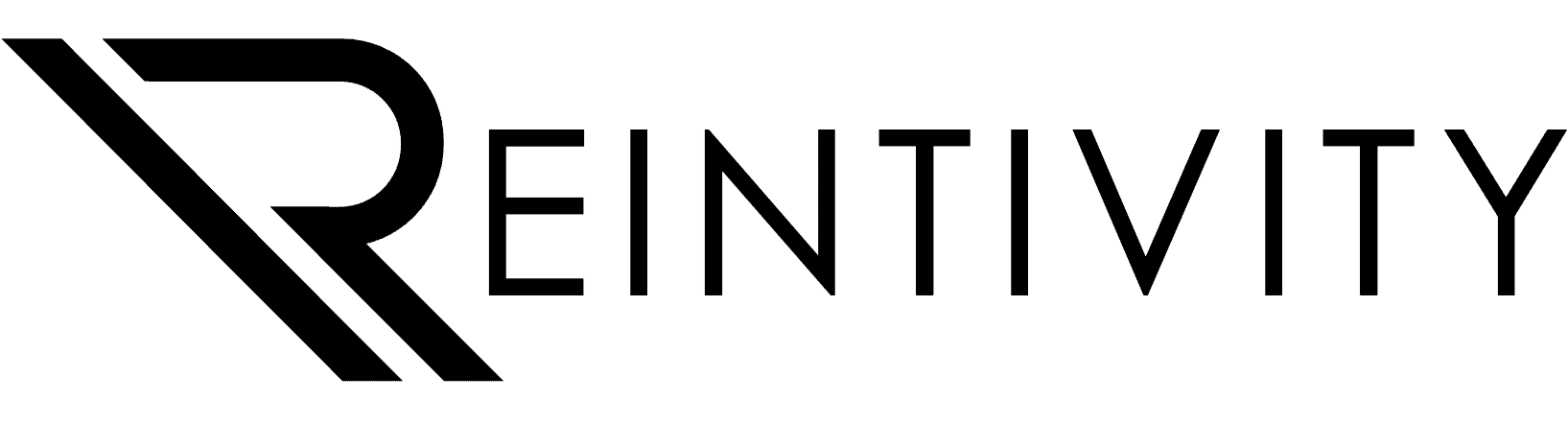We’ve all been there… clicking through endless menus in Windows just to turn on a feature or tweak a basic option. You know the setting exists — but tracking it down feels like a scavenger hunt.
Microsoft wants to fix that.
Configure the agent in Windows Settings
A new AI Agent is being built directly into the Windows 11 Settings app to help you find — or even change — settings just by typing what you need.
No more perfect keywords. No more guesswork. Just natural language like:
- “Make text bigger”
- “Enable captions”
- “Connect to Wi-Fi”
and your PC handles the rest.
Even better: this AI runs locally on your device — not in the cloud. That means fast responses, secure data, and no waiting for servers to catch up.
Microsoft trained the AI to focus on the most commonly used features, so instead of sorting through dozens of options, you get exactly what you need in seconds.
It may seem like a small improvement… but imagine the impact across a busy team:
- Less time fumbling through menus
- Fewer calls to IT for simple fixes
- More confidence using tech independently
- Faster return to meaningful work
For professionals serving patients, students, residents, and communities across Chicagoland, those moments saved can really add up.
This feature is currently being tested on Copilot+ PCs through the Windows Insider Program — but it reflects a clear direction: Windows is becoming easier, smarter, and more human-friendly.
When technology gets out of the way, your people can focus on the work that truly matters.
Thinking about upgrading devices or planning your next step with AI-powered PCs? We’re here to help you decide what fits your goals and budget. Reach out anytime.