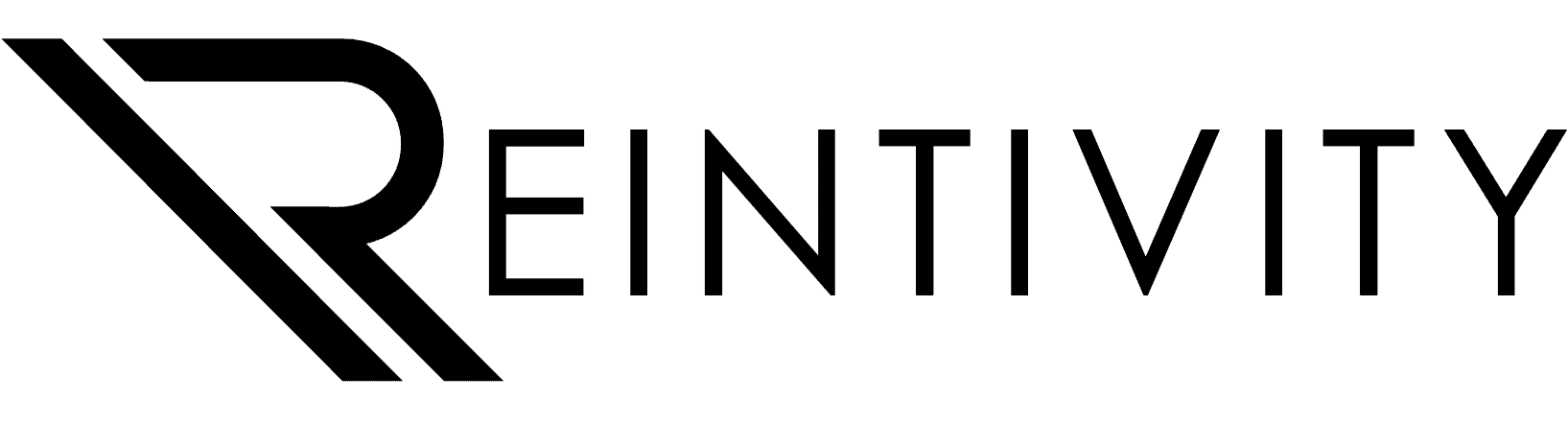Have you ever opened a file and realized the key details are buried inside an image you can’t fully see or interpret?
A chart with no labels…
A photo that’s missing context…
Important visuals with no explanation…
For many people — especially those with visual impairments or accessibility needs — this is more than just annoying. It can be a barrier to getting work done.
Microsoft is working to fix that.
AI & Privacy-Focused Image Recognition
They’re testing a new Windows 11 feature called Describe Image, powered by AI built directly into Copilot+ PCs (the new generation of AI-enabled Windows devices).
Here’s how it works:
- In the Click to Do menu, select Describe Image
- Windows instantly provides a written description of the selected visual
- The first use installs the required local AI model
- After that, everything stays on your device — no cloud, no upload, no data leaving your organization
Right now, the feature is rolling out to Windows Insiders using Snapdragon-based Copilot+ PCs, with AMD and Intel versions coming soon.
It might seem like a small change — but for Chicago-area teams in healthcare, education, insurance, government, and nonprofit work, this can be transformational:
- Staff with visual impairments can independently access critical visual data
- Teams can quickly understand charts, graphs, and images without extra steps
- Information becomes more inclusive and easier to collaborate around
Accessibility done right isn’t just compliance — it’s empowerment.
When every member of your organization can engage with information equally, productivity rises and inclusion strengthens. That’s a win for employees and for the communities you serve.
Microsoft continues to evolve Windows 11 with thoughtful upgrades like this — technology that adapts to people, not the other way around.
If you’re considering Copilot+ PCs or planning for accessible, future-friendly tech investments, we’d love to help you make the right choice. Reach out anytime.