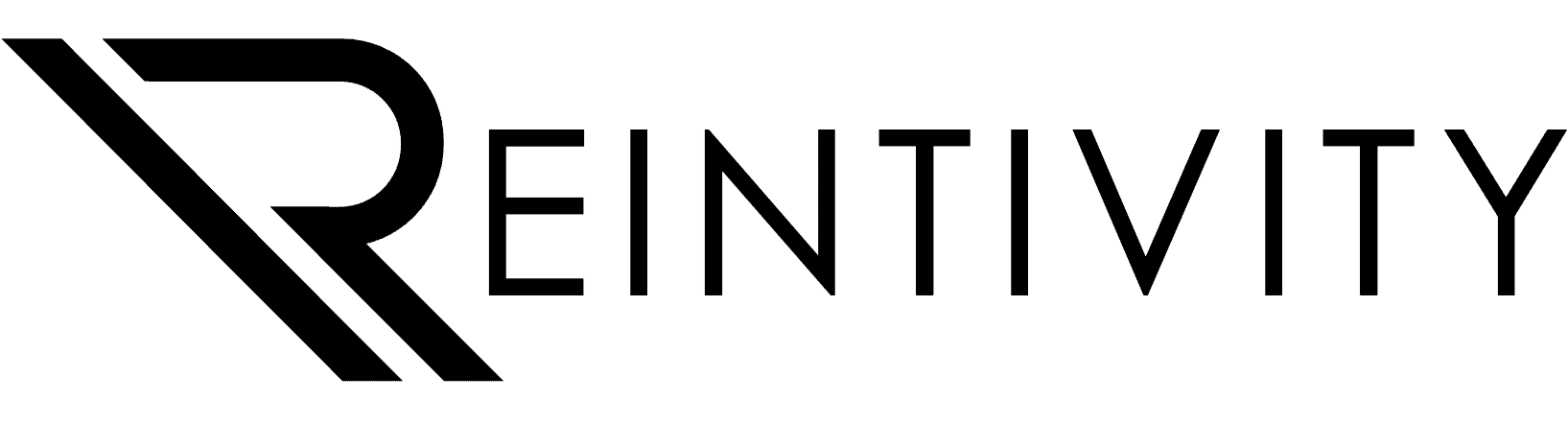What would actually bring your business to a halt?
Not always a flood, fire, or power outage. Sometimes it’s… an aging operating system.
On October 14, 2025, Microsoft ends free support for Windows 10. After that date there are no security patches, no bug fixes, and no help desk from Microsoft if something breaks. Your PCs will still turn on—but they’ll be standing in the rain without an umbrella.
For small and midsized organizations across Chicagoland—especially in healthcare, education, insurance, local government, and nonprofits—that’s more than inconvenient. It’s risky. Unpatched Windows 10 devices become attractive targets, and today’s attackers don’t wait. (Think: the digital equivalent of leaving your office door propped open overnight.)
“Can’t we just buy more time?”
There is a paid Extended Security Updates (ESU) option. It’s exactly what it sounds like: critical/important security patches only—no new features—and it’s meant as a short-term bridge, not a permanent solution. For businesses, ESU is sold per device and the price increases each year for up to three years. That adds up fast, which is why most teams treat ESU as a stopgap while they finish migrating.
The smarter move: plan your jump to Windows 11
Windows 11 brings modern security (hello, TPM 2.0 and Secure Boot), performance improvements, and a longer support runway. But upgrading isn’t always a one-click affair. Some older machines won’t meet the hardware requirements, which may mean targeted replacements or reassigning devices.
Here’s a quick, low-drama game plan our Chicago clients use:
- Inventory & assess
Map every Windows device, its role, and whether it meets Windows 11 requirements. Flag anything that touches sensitive data—EMR terminals, testing labs, claims desks, grant-processing workstations—for priority action. - Decide: upgrade, replace, or ESU
- Upgrade if the device passes requirements.
- Replace if it’s mission-critical and doesn’t qualify.
- ESU only where replacement/upgrade can’t happen before Oct 14 (and set a near-term retirement date).
- Schedule with the calendar you actually live by
- Healthcare: avoid clinic peak hours and audit windows.
- Education: don’t touch testing weeks.
- Insurance: steer clear of open enrollment sprints.
- Government/Nonprofit: plan around council meetings and grant deadlines.
(Yes, we’ve seen upgrades scheduled the night before state testing. No, it wasn’t fun.)
- Pilot, then roll
Test Windows 11 with a small cross-section of users (front desk, finance, clinicians/adjusters/teachers, IT). Validate app compatibility, printers, and sign-in flows before broad deployment. - Back up, then push
Confirm backups and recovery points, document rollback steps, and communicate exactly when and how user downtime (if any) will happen. - Train & support
Short, role-based cheat sheets + quick huddles beat 50-page manuals every time.
What “doing nothing” really costs
- Security exposure: No patches after Oct 14 means each month increases risk.
- Budget creep: ESU can look cheap per device in Year 1, then doubles annually, making procrastination the most expensive strategy.
- Compliance headaches: Unsupported systems undermine security controls your auditors expect to see.
How we can help (and keep it painless)
We’re a Chicago-based managed services team serving healthcare, education, insurance, government, and nonprofit organizations. We’ll:
- Run a Windows 11 readiness assessment and give you a color-coded device map (upgrade / replace / ESU).
- Build a sector-aware rollout plan that respects your busy seasons.
- Handle procurement and imaging for new hardware where needed.
- Execute zero-to-low-downtime migrations, with pilots, backups, and rollback plans.
- Provide post-cutover training and support so your staff hits the ground running.
Bottom line: October 14, 2025 isn’t a scare tactic—it’s a calendar date. Let’s turn it into a non-event for your organization. Reach out today, and we’ll get your Windows 11 plan finalized before the clock runs out.