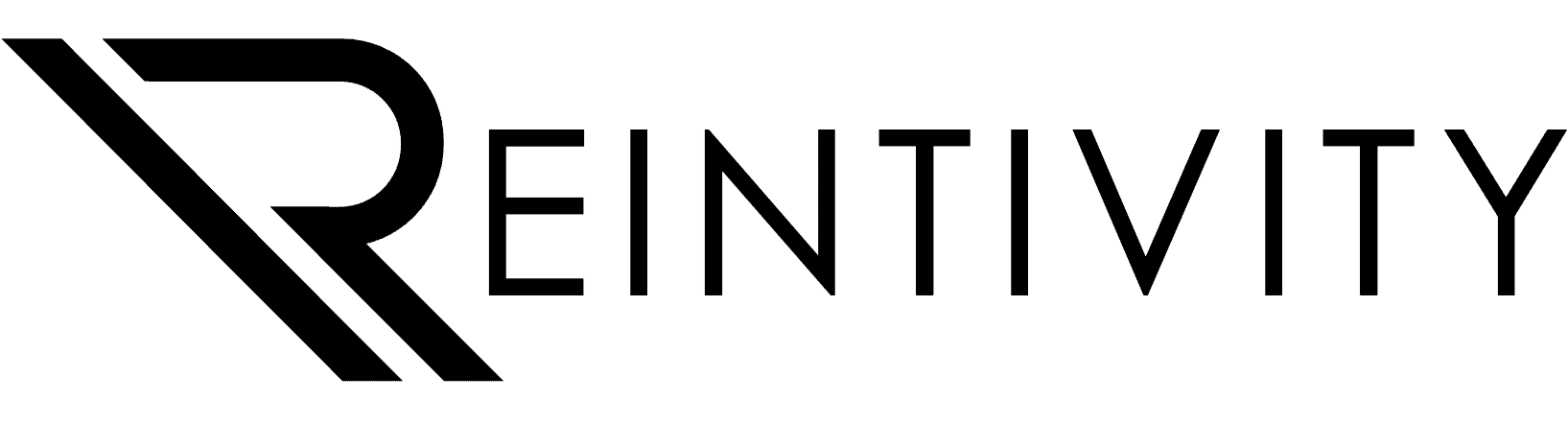Picture this: you’re polishing a grant proposal on the Metra or replying to patient emails at a Lakeview café when a stranger’s gaze drifts to your laptop. Annoying? Definitely. Risky? Absolutely—especially if you handle protected health info, student records, or sensitive policy data. Microsoft’s answer, now turning up in the latest Windows 11 preview builds, is a forthcoming feature called Onlooker Detection.
How it works
Windows already uses Presence Sensing to lock your device when you walk away and wake it when you return. Onlooker Detection takes that same hardware—an HPD (Human Presence Detection) sensor built into many newer Intel, AMD, or Qualcomm-powered laptops—and cranks the privacy dial to eleven. The moment the camera’s AI notices an unfamiliar face leaning in, it can:
- Dim or blur your display so text becomes unreadable
- Pop a discreet alert telling you someone’s peeking
- Do both, automatically, without fumbling for a hotkey
No tinfoil-hat settings menu required—just instant, hands-free protection.
Do you have the right hardware?
If your device shipped within the last couple of years, odds are good. Navigate to Settings → System → Power & battery and look for presence-sensing options. If they’re missing, you might need a hardware refresh before the feature goes live—a smart move anyway when Windows 10 support ends in October 2025.
Why Chicagoland SMBs should care
- Healthcare & insurance: Shoulder-surfing can expose HIPAA-protected records or policyholder data.
- Schools & nonprofits: Student information and donor lists are gold to cyber-crooks.
- Local government: Draft ordinances or resident data viewed in public can lead to costly breaches.
A subtle screen-dim beats awkwardly repositioning your laptop for the umpteenth time at City Hall or the nurses’ station.
When will it land?
Microsoft hasn’t stamped an official release date, but the feature’s appearance in preview builds suggests it’s on the near horizon. Keep your OS updated and your eyes peeled.
Three quick takeaways
- Check compatibility: Verify your laptops have HPD sensors before budgeting anything else.
- Train your team: A one-minute explainer video can show staff what the dimming alert means.
- Layer your defenses: Onlooker Detection pairs perfectly with privacy filters, encrypted drives, and MFA.
Need help rolling out modern Windows 11 builds or choosing hardware that supports these smarter privacy tools? Our Chicago MSP specializes in healthcare, education, insurance, government, and nonprofit environments. We’ll evaluate your fleet, map a phased upgrade, and make sure prying eyes stay where they belong—far away from your data.
Curious whether your current devices can run Onlooker Detection? Let’s schedule a no-stress hardware check-up and find out together.
Curious whether your current devices can run Onlooker Detection?
Let’s schedule a no-stress hardware check-up and find out together.