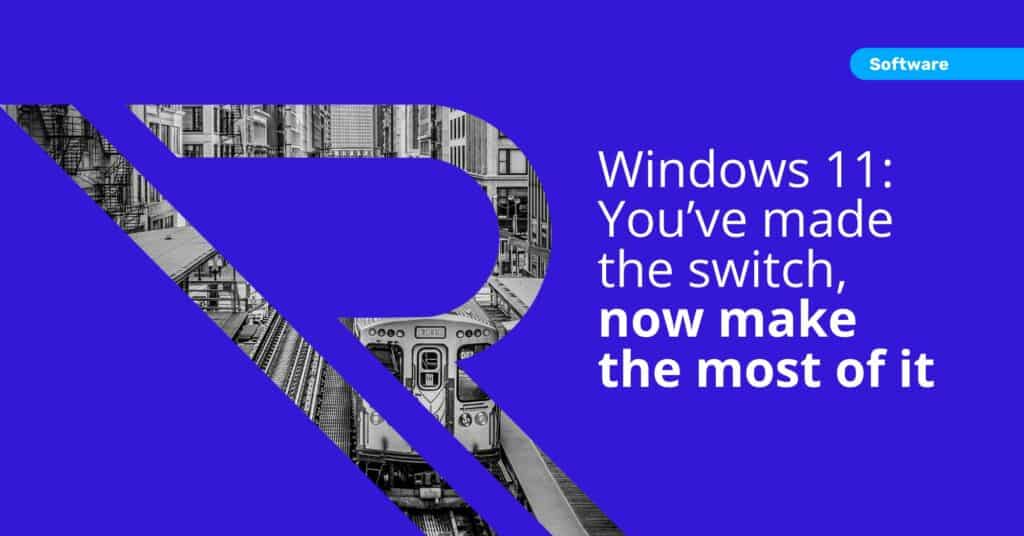
The shift to Windows 11 isn’t just another software update. For leaders across Greater Chicago, it’s a chance to transform how your business operates day to day. The operating system you and your team rely on most is now sharper, faster, and more secure—designed with hybrid work and modern security in mind.
For executives in Aurora, Joliet, or Schaumburg, the question is no longer “Should we upgrade?” but “How do we use Windows 11 to gain a competitive edge?”
A Workspace That Saves Time, Not Wastes It
Windows 11 introduces features that trim away the seconds (and frustrations) that pile up into lost hours. Snap Layouts let your team instantly organize documents, spreadsheets, and browsers into neat grids—perfect for an accountant in Joliet juggling reports and email side-by-side.
Virtual Desktops allow managers to separate their “meeting mode” from their “deep work mode,” keeping digital clutter in check.
These improvements don’t just feel more polished. They directly improve productivity. In fact, when teams in Schaumburg piloted Snap Groups on new devices, they cut transition time between projects by nearly 20%. For leaders watching labor efficiency metrics, that’s an ROI story worth noting.
Performance That Keeps Business Moving
In fast-paced environments—whether it’s an insurance office in Evanston or a healthcare clinic in Aurora—lag is more than an annoyance. It’s a cost. Windows 11 addresses this head-on with faster startups, smoother switching, and smarter search capabilities. Employees can locate files, apps, or even Outlook emails in seconds by typing a few keystrokes.
Voice Typing is another hidden gem. Imagine a busy nonprofit director in Calumet City dictating meeting notes directly into Word without touching the keyboard. For small teams, these seemingly small gains add up to more time serving clients and less time fighting technology.
Focus Sessions take productivity further by muting distractions for set intervals. In Joliet, a law firm found attorneys were able to complete briefs 25% faster simply by combining Focus Sessions with calming background playlists. The principle is simple: when workers focus, business performance follows.
Collaboration Without Roadblocks
Remote and hybrid work are no longer stopgap measures—they’re business as usual. Windows 11 integrates Microsoft Teams directly into the taskbar, making it easier to launch a call, send a message, or share files without juggling apps.
For leaders in Evanston managing hybrid teams, this matters. Instead of delayed decisions or email bottlenecks, staff can co-edit a proposal in real time while meeting on Teams. During a recent project with a Schaumburg healthcare services firm, teams reported faster turnaround times and fewer miscommunications after consolidating daily operations into Teams.
The bottom line: when collaboration flows, client satisfaction and employee morale rise together.
Security That Protects Without Slowing You Down
Cybersecurity isn’t a back-office concern anymore—it’s board-level. Windows 11 raises the bar by requiring modern hardware security, like TPM 2.0 chips, to protect sensitive data. Windows Hello replaces weak passwords with fingerprint or facial recognition, making logins both faster and more secure.
For small and mid-sized businesses, especially those in healthcare or insurance, this is critical. In Waukegan, a logistics company saw a reduction in phishing-related lockouts after adopting Windows Hello, giving executives confidence that operations won’t stall due to compromised passwords.
What’s equally valuable: updates are now lighter, less disruptive, and often run quietly in the background. That means fewer forced restarts in the middle of a client call or end-of-quarter close. Leaders can count on security being always on—without constant disruption to their teams.
IT Management Without the Headaches
Managing devices has traditionally been a drain on time and resources, especially for growing businesses. Windows 11 was built to change that. With its cloud-first design, IT providers can manage, secure, and update devices remotely—even if your employees are spread from the Loop to suburban offices in Frankfort or Crete.
Zero-touch setup is another breakthrough. When a new employee joins, they log in with their work email, and within minutes, their apps and settings are ready. A nonprofit in Calumet City recently used this to onboard volunteers quickly during a fundraising campaign, saving days of IT prep.
Executives should note: this isn’t just about convenience. It reduces downtime, ensures consistent security, and allows lean IT teams—or managed partners like Reintivity—to keep every device optimized without costly site visits.
Designed for Every Way of Working
Work today doesn’t happen at a single desk or on a single device. Windows 11 adapts seamlessly to laptops, 2-in-1s, tablets, and desktops, whether your staff uses touch, stylus, or voice. Phone Link integration even connects Androids and iPhones, letting staff read texts, answer calls, and access photos directly from their PCs.
Accessibility is also front and center. Features like live captions, screen readers, and voice control ensure every employee can contribute at their best. A nonprofit in Evanston recently noted improved staff engagement when visually impaired volunteers leveraged built-in screen readers—without requiring expensive add-ons.
These features aren’t only inclusive. They expand the pool of talent your business can draw from, a vital advantage in today’s tight labor market.
Turning Upgrade Into Advantage
For many leaders, the fear isn’t whether Windows 11 will work—it’s whether the transition will slow business down. The reality is the opposite. Companies that adopt Windows 11 strategically are seeing measurable gains in efficiency, collaboration, and security.
Healthcare practices in Aurora are onboarding staff faster. Nonprofits in Calumet City are securing donor data more effectively. Marketing firms in Schaumburg are collaborating in real time without bottlenecks. Each example points to the same truth: upgrading to Windows 11 is no longer an IT decision. It’s a business-growth decision.
If your business is still treating its operating system as background noise, you’re missing an opportunity. Windows 11 isn’t just an upgrade—it’s an enabler of productivity, security, and growth.
For decision-makers across Chicagoland, the next step is clear: don’t just install Windows 11, optimize it. That means configuring features for your workflows, aligning security with your compliance needs, and integrating collaboration tools that fit your culture.
Reintivity has been helping local businesses in healthcare, education, insurance, government, and nonprofit sectors navigate exactly this kind of transition. From zero-touch deployment to ongoing security monitoring, we ensure Windows 11 works not just as software—but as a business advantage.
Because in today’s digital economy, the right operating system isn’t just powering your computers. It’s powering your entire mission.
Your operating system is more than background software—it’s a growth tool.
Let’s explore how Windows 11 can cut downtime, boost efficiency, and deliver ROI.
