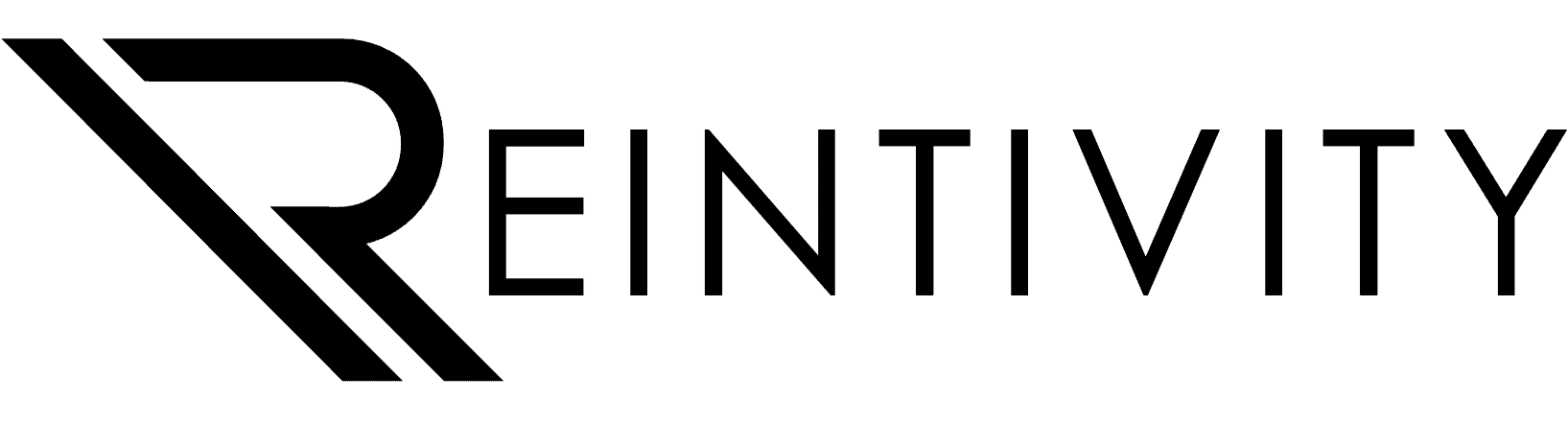Have you run Microsoft’s PC Health Check on every critical device in your organization, or are you still assuming they’ll “probably” handle the Windows 11 upgrade?
A Late-Night Patch That Never Came
Jamie, the lone IT admin at a 40-person logistics firm, is used to spending “Patch Tuesday” babysitting Windows updates while the rest of the office sleeps. But at 2 a.m. on October 15 — the first Tuesday after Microsoft drops free support for Windows 10 — Jamie hits Refresh and… nothing. No cumulative update, no security roll-up, just silence. In that quiet moment it dawns on him that the safety net he’s relied on for a decade has vanished, and every unpatched laptop in his fleet is now an unlocked door.
Life After October 14 — Week 1
Day 1: Security researchers publish a proof-of-concept exploit for an unfixed Windows 10 kernel flaw.
Day 3: Jamie’s cyber-insurance broker warns that premiums will rise 18% for clients running out-of-support OSs.
Day 5: The finance team postpones its quarterly software release because the vendor won’t certify on Windows 10.
By the end of the first week, Jamie’s “savings” from delaying an upgrade have been erased by overtime, compliance headaches, and a creeping sense of technical debt.
Why Some Firms Still Won’t Budge
If you’re hesitating, you’re not alone. The three classic objections are:
- “Our line-of-business app only runs on Windows 10,”
- “Our laptops are barely four years old,” and
- “We’re too small to attract hackers.”
Yet 60% of ransomware incidents tracked in last year’s Verizon DBIR exploited unpatched software on SMB networks. Size is no shield; obscurity, no defense.
Beyond the Buzzwords: The Practical Wins of Windows 11
Skip the marketing gloss and measure what matters:
- Faster boot-to-desktop. Independent tests show modern hardware loads Windows 11 up to 25% quicker than its predecessor, shaving minutes off every restart.
- Battery life that lasts the whole commute. Windows 11’s smarter power scheduling squeezes an extra hour from 12th-gen Intel and Ryzen 7000 notebooks, perfect for hybrid staff.
- Fewer security alerts. Smart App Control and built-in phishing protection block malicious code before it ever hits your endpoint detection system, reducing alert fatigue for lean IT teams.
Hardware Reality Check: One More Year or Time to Replace?
Here’s a quick decision tree:
- CPU older than 8th-gen Intel Core or AMD Zen 2? Replace; these chips lack required firmware guardrails.
- RAM ≥ 8 GB and NVMe storage? You’re probably upgrade-ready; just enable TPM 2.0 and Secure Boot in BIOS.
Considering a refresh? New devices consume up to 50% less power than 2018 models, a tangible win for ESG reporting and the electricity bill alike. Refurb-grade leasing can spread costs if cash flow’s tight.
Migration Math: ESU vs. Upgrade TCO
Extended Security Updates look cheap at first: $61 per device in 2025. But add Year 2 ($122) and Year 3 ($244), plus the 15% cyber-insurance hike, plus third-party endpoint security to plug growing gaps, and the break-even versus a no-cost Windows 11 licence lands around month 17. By Year 3 you’ve paid more to stand still than to move forward.
The “Invisible” Prep Work IT Often Skips
- Firmware audits. Update BIOS/UEFI before rollout; many OEMs bundle TPM and Secure Boot toggles in current firmware.
- Driver stash. Download printer and specialty-device drivers ahead of time—some vendors yank Windows 10 files from their portals once support ends.
- Service-desk macros. Pre-write answers for the inevitable “Where did my Start menu go?” tickets. A five-line canned response can cut call resolution time in half.
Future-Proofing
Training That Actually Sticks
Ditch the two-hour webinar. Instead, run a Snap Layouts Olympics: who can arrange four windows fastest? Post 30-second GIFs in Teams showing how Copilot summarizes meeting transcripts. Offer a “Teams-from-Taskbar” bingo card with squares like Start instant video call or Share file without leaving chat. Micro-learning beats marathons every time.
Beyond Windows 11
Microsoft’s moving to an annual feature cadence and insiders already whisper about a Windows “Hudson Valley” release in 2026–27. Treat devices as four-year lease items, budget for incremental OS shifts, and you’ll avoid the next cliff-edge entirely.
Beat the Deadline With a Weekend Dry-Run
Our engineers can pilot-upgrade two of your PCs this Friday after close, validate workloads over the weekend, and hand you a checklist Monday morning. Zero licensing cost, minimal downtime, no lingering what-ifs. The clock is ticking, but the plan doesn’t have to be painful—book your no-cost consult today and sleep easy on October 14.
Contact us today to get started with making real change today.