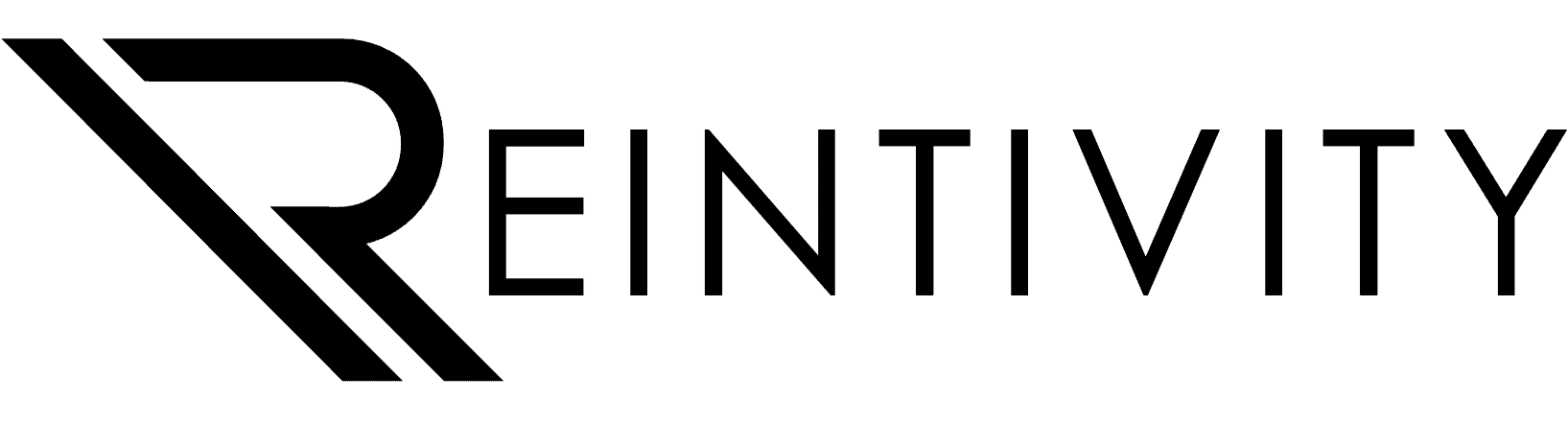The Hidden Costs of Slow & Unsafe Tech
Monday morning in Chicago: the whole team waits for spreadsheets to load while a “critical security alert” e-mail pings their inboxes. Minutes dribble away, tempers rise, and somewhere a cyber-criminal hopes someone clicks in haste. Sluggish devices and slick phishing scams are two sides of the same productivity drain—one steals your time, the other can steal your data and cash. Together they cost small and midsize businesses tens of thousands in lost output and recovery fees each year.
Is Your Tech Holding You Back?
Look for these red-flag symptoms across offices: PCs that take longer to boot than a kettle takes to boil, applications that crash under the weight of too many browser tabs, and staff juggling five different log-ins just to complete a single task. The first uploaded document pinpoints the core issue: “Tech should speed things up. But for many businesses, it’s doing the opposite—wasting time, frustrating staff, missing opportunities.”
Five Productivity Fixes You Can Start This Quarter
- Refresh aging hardware
Machines older than three to five years lack the chipsets and RAM to keep modern software humming—an upgrade worth budgeting for in today’s highly competitive market. - Consolidate overlapping software
An audit often reveals multiple chat tools, file stores and project boards doing the same job. Streamline onto a single, integrated platform such as Microsoft 365 to slash license fees and context-switching time. - Harden basic security
Enabling multi-factor authentication (MFA) and robust e-mail filtering slashes interruption time and bridges neatly into phishing defense. - Provide bite-size training
New software only pays off when people know how to use it. Swap one-off induction sessions for short, monthly refreshers so features stick and confidence rises. - Adopt proactive IT support
Waiting for kit to break guarantees downtime. A managed service provider (MSP) can spot and resolve issues before they hit desks, keeping momentum high.
Pivot: The Other Silent Saboteur—Phishing
Performance tweaks are pointless if one rogue click unravels everything; recent incidents show that even well-run firms can be sidelined for days. The second document starts with a familiar chime—“PING! You’ve got an e-mail”—and the chilling reminder that what looks like a Microsoft notice may actually be a trap.
Five Red Flags That Expose a Phish
- Suspicious sender address –
alerts@security-m1crosoft.comswaps a “1” for an “i”. Always inspect the full domain. - Mismatched or masked links – hover before you click; if the URL veers off-brand, bail out.
- Urgent, fear-laden language – “THIS IS YOUR FINAL WARNING” is designed to short-circuit careful thinking.
- Sloppy mistakes – typos, blurry logos, odd layouts; big brands don’t ship messy e-mails.
- Requests for passwords or payments – no legitimate company asks for credentials by e-mail, ever.
Teach these cues until they become reflex; every employee becomes a sentry at the inbox gate—especially critical for fast-moving teams.
Why Speed and Security Must Work Together
Imagine reclaiming fifteen minutes per person per day by fixing slow tech—that’s more than an hour a week across a typical SMB. Now imagine losing three full days to a breach investigation because someone clicked a bogus link. Productivity gains vanish instantly. Conversely, when systems run smoothly, staff are less harried and more likely to pause, hover and question unfamiliar e-mails. Speed creates the mental space for caution; security keeps that hard-won speed from being snatched away.
Your 30-Day Action Plan
Week 1 – Audit
List every device older than three years, catalogue duplicate apps and review e-mail-security settings across your office locations.
Week 2 – Prioritize quick wins
Order RAM for viable PCs, schedule critical replacements, turn on MFA organization-wide and tighten spam filters.
Week 3 – Educate & consolidate
Deploy a phishing simulation to gauge baseline awareness; migrate teams onto your chosen unified platform.
Week 4 – Institutionalize improvement
Book recurring lunch-and-learn sessions, set automated reports for device health and sign an MSP agreement for proactive monitoring.
ROI Snapshot
- Time saved: Swapping one five-year-old PC for a current model can shave 10–15 minutes of waiting time daily. Across 20 team members, that equals roughly 1,000 productive hours a year.
- Cost avoided: The average SMB phishing incident costs between $50k and $100k in ransom, recovery and lost trade. Spotting a single fake e-mail pays for the entire upgrade cycle.
Tech should propel growth, not pile on friction, and your people should be defenders, not unwitting gateways. Tackle performance bottlenecks and phishing tells in tandem and you’ll gain a faster, safer, happier workplace—just what every business needs to stay ahead. Ready to see what smart upgrades and sharper inbox skills could unlock for your team? Book a free tech-and-security audit with our experts today and turn every workday into a productivity win.
Contact us today to get started with making real change today.