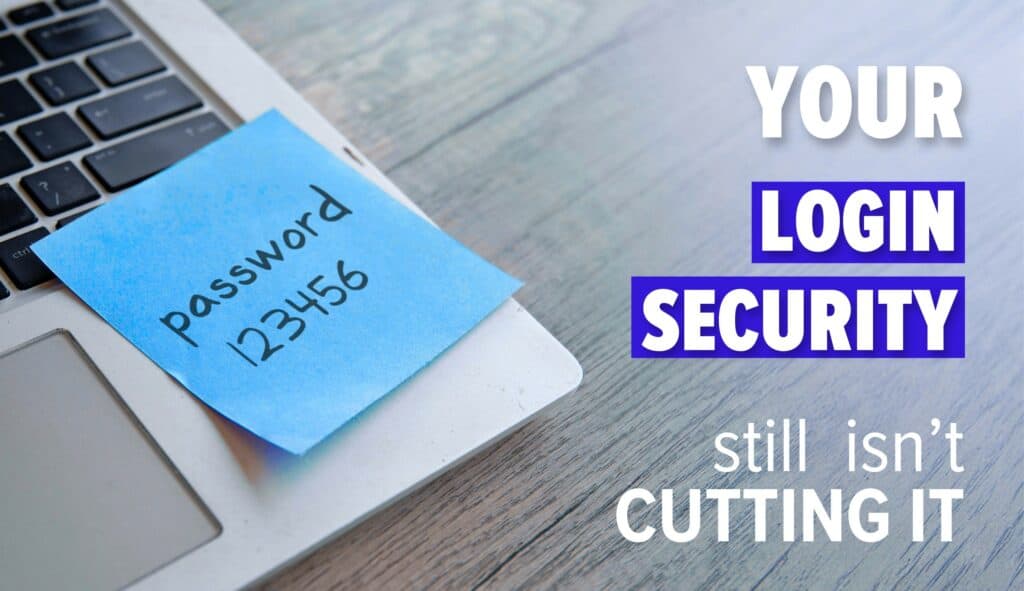
Let’s be real—do you (or someone on your team) still use a password like “password123” or “12345”?
If you nodded yes, you’re definitely not alone.
But you are playing with fire.
Despite years of advice from IT pros, weak passwords remain one of the top ways cybercriminals sneak into business systems. They’re fast, easy, and surprisingly effective. And yes, they’re still everywhere.
Recent studies show that “123456” is still the most commonly used password in business settings. Close followers include “password,” “qwerty123,” and—you guessed it—“123456789.”
These aren’t just bad habits. They’re neon-lit welcome signs for cyberattacks.
What’s even more alarming? It’s not just big corporations making these mistakes. Small and midsized businesses—including many in healthcare, education, non-profits, and beyond—often fall into the same trap. And when they do, the consequences can hit even harder. Fewer resources mean slower recovery, higher costs, and deeper damage.
One compromised password can expose your email, financial systems, sensitive files, or even client and patient data.
And yes, you have something worth stealing. Cybercriminals aren’t picky—they just want easy access. If you’re using weak or reused passwords, you’re handing it to them on a silver platter.
Here’s another twist:
Even if your password isn’t “123456,” it could still be weak. Using your name, your company name, or your email address as a password? Not much better. Same goes for sentimental picks like “iloveyou.”
It may feel personal—but it’s also predictable. And predictability is a hacker’s best friend.
So, what should you do instead?
Here’s how to upgrade your password game without overwhelming your team:
1. Use Complex, Unique Passwords for Every Account
Think long, random, and unguessable. Mix letters, numbers, and special characters. Avoid anything that resembles real words or patterns.
2. Use a Password Manager
Remembering dozens of unique passwords is a pain—so don’t. A password manager does the heavy lifting by generating and securely storing strong passwords for each account. No more sticky notes under keyboards.
3. Turn On Two-Factor Authentication (2FA)
This adds an extra security step, like a code sent to your phone or authentication app. Even if someone gets your password, they still can’t log in without the second factor.
4. Consider Passkeys
Want to future-proof your security? Look into passkeys—password-free logins that use biometrics (like your fingerprint or face) or a secure device. It’s simpler and more secure—and it’s quickly becoming the new standard in digital security.
Weak passwords are an open door to cyber threats.
Whether you’re running a small nonprofit, a busy healthcare practice, or a growing school district, your login credentials are gold to cybercriminals.
Don’t wait for a security breach to rethink your approach.
If you’re unsure whether your team is using strong, secure login practices, we’re here to help. Our team specializes in supporting businesses across Chicago’s healthcare, education, insurance, government, and nonprofit sectors. Let’s tighten up your password policies—before someone else does it for you.
Let’s talk security. Your future self will thank you.
