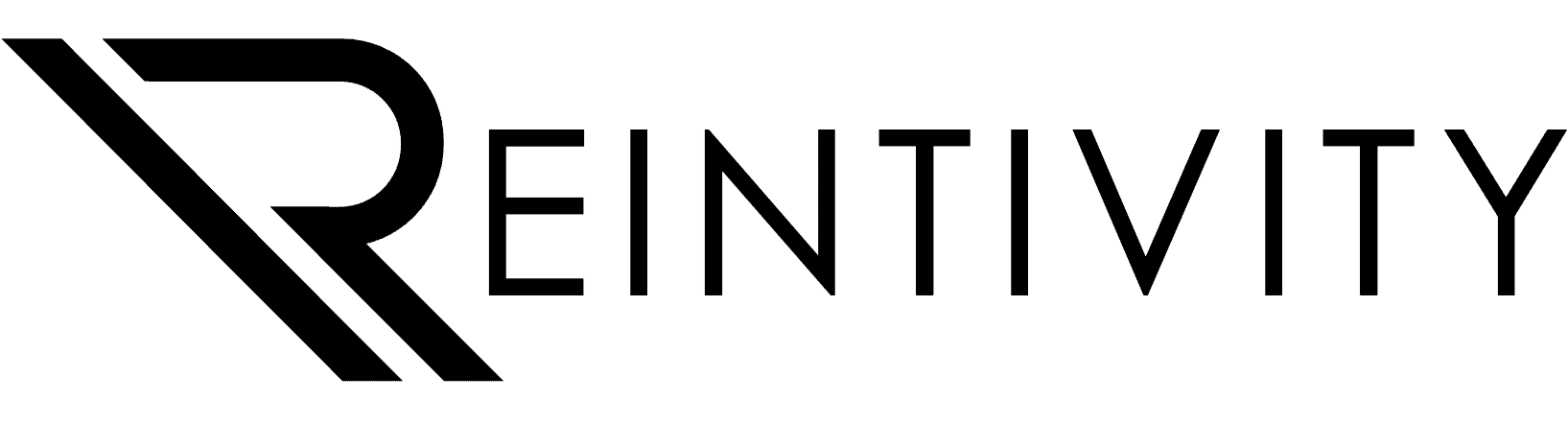If you use Chrome’s Incognito mode, you probably know it blocks your browsing history, cookies, and form data from being saved. It’s useful for private sessions, whether you’re shopping, researching, or logging into multiple accounts.
But was it ever truly private?
Not completely.
Until recently, if you copied text, images, or links in Incognito mode, Windows could still store that data in your clipboard history — and even sync it across your devices if you had Cloud Clipboard enabled.
That’s hardly the kind of privacy you’d expect from a “private” browsing session.
Fortunately, Microsoft has stepped in to close that gap. A recent update stops Windows from saving or syncing clipboard content copied while you’re using Incognito (or InPrivate mode in Edge). Now, what you copy in private stays private.
Here’s a quick recap of what Incognito already does for you:
- No browsing history saved – so no one else on your device can see where you’ve been.
- No cookies or site data stored – so websites won’t remember you when the session ends.
- No form autofill – so personal details aren’t retained.
These features are helpful for:
- Checking prices without tracking cookies influencing them
- Signing into multiple accounts without logging out
- Using shared devices without leaving a digital trail
Now, with clipboard protection, privacy goes a step further.
Before the update, someone using your computer could access your clipboard history (with a simple press of Windows Key + V) and potentially view private content you copied. Even worse — synced clipboard data could appear on another one of your devices.
Microsoft’s fix prevents that. Anything copied while browsing in Incognito is now excluded from clipboard history and sync.
And there’s more.
Microsoft also improved how media is displayed during private sessions. Typically, when you watch a video in Chrome, Windows shows a preview — including the title and thumbnail — in volume overlays or the media panel. Even on the lock screen.
Now, if you’re watching media in Incognito mode, it simply displays: “A site is playing media.” No details. No preview. Just more privacy.
What does all this mean?
Private browsing is finally a bit more private. You’re better protected from prying eyes, especially when it comes to what you copy and what’s playing on your screen.
But a reminder: Incognito mode still doesn’t hide your activity from your internet provider, employer, or the websites you visit. It’s designed for local privacy — not full anonymity.
Need help ensuring your business’s data stays private — even in the cloud or across devices? We’re here to help. Get in touch.
You have a business plan, but do you have an IT strategy?