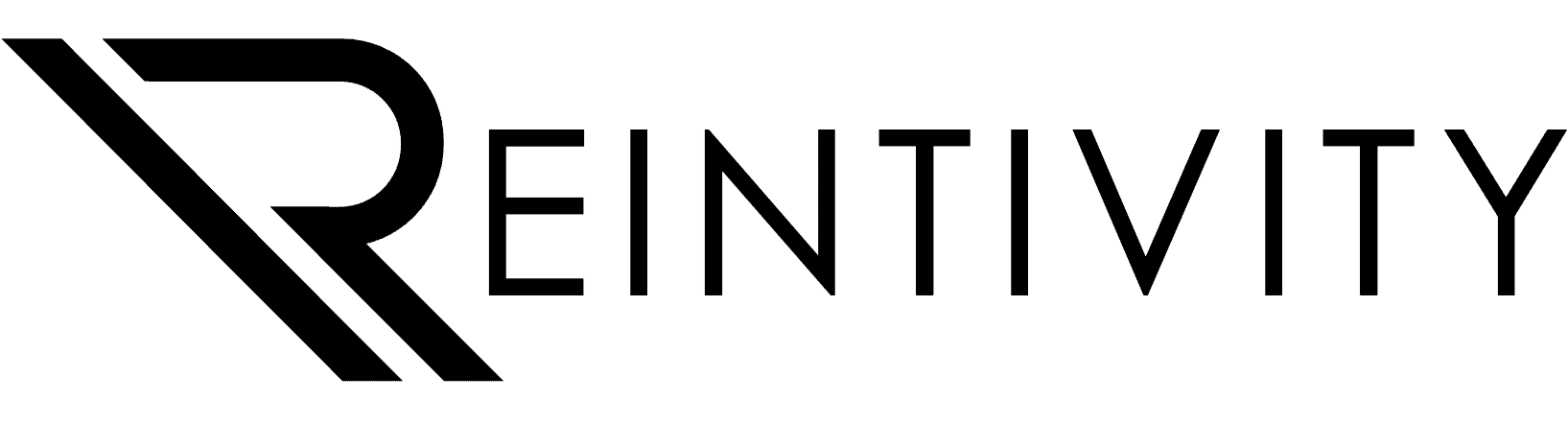Have you ever been stuck in a Teams call, clenching your jaw every time someone asked, “Could you move to the next slide?” Same here.
If your company hosts frequent virtual meetings or webinars, you’ll know how jarring the hand-offs can be when presenters have to pause and plead for the deck to advance.
That headache is on its way out.
Microsoft is releasing a small—yet game-changing—update for Teams that will noticeably streamline your sessions.
A quick refresher: Teams is Microsoft’s hub for calls, chat, file sharing, and real-time collaboration. Whether your staff works remotely, on a hybrid schedule, or side-by-side, it keeps everyone productive without the hassle of juggling multiple apps.
Now, the update: soon, more than one participant will be able to control PowerPoint slides during a Teams meeting or webinar.
At present, co-presenting can feel clumsy because only a single person has the clicker; everyone else must ask them to advance. That breaks momentum and chips away at the meeting’s flow.
With the new feature, the meeting organizer can assign slide control to several co-presenters. Each speaker can take over seamlessly when it’s their turn—no awkward interruptions, no “next slide, please.”
Rollout has begun with the Windows desktop client. Expect hosts to choose co-presenters when they schedule the meeting, keeping setup quick and painless.
It’s the kind of enhancement that feels obvious in hindsight, but better late than never. Combined with other recent tweaks—like real-time chat during calls—it shows Microsoft is serious about making Teams more intuitive.
Need guidance on squeezing every benefit out of Microsoft Teams or the wider Microsoft 365 suite? That’s what we’re here for—reach out any time.